How's that for a dramatic headline?
Groupy is a new program from Stardock that does something so simple that, in hindsight, seems like it should have always been part of the OS. It allows users to drag windows together and create a single tabbed window.
Like so:
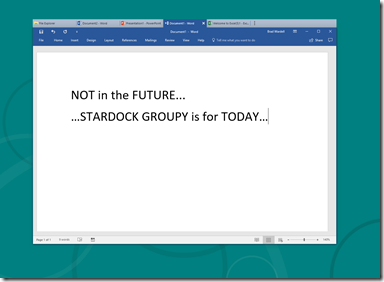
A few years ago at CES, I showed a prototype of it to Mary Jo Foley, Paul Thurrott, Brad Sams and others. The motivation to create Groupy came from the frustrating of having lots of windows open (a very filled taskbar) but wanting to group my windows together based on what the user was working on. The little CES demo focused on Explorer and Office (as we had that kind of working at that point) to show how useful it would be to be able to group the two together into a single, maximized window. Fast forward 4 years and now Groupy is here!
Groupy is super compelling whether you are using a single monitor or, like me, have 4 monitors.
Let me describe my workflow and hopefully you will see how obviously transformative it is:
Group 1: Development Task (Perforce + Visual Studio + Explorer + CMD)
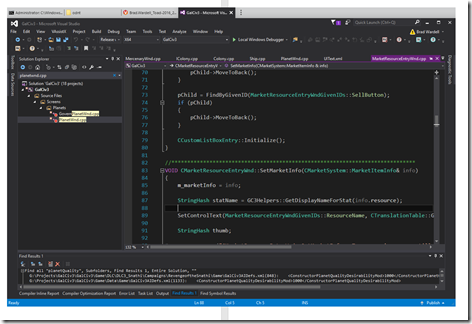
One of the ways Groupy transforms your work flow is that you start to think in terms of TASKS instead of APPS. If my task is development, I will end up with a command prompt, an explorer window, source control and Visual Studio.
Group 2: The Office task
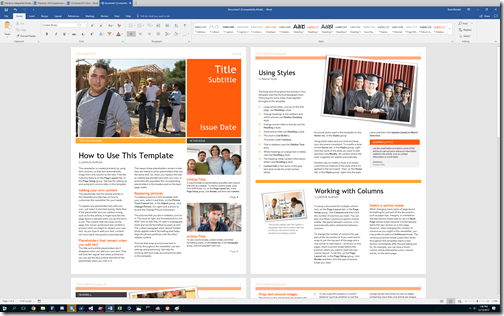
Over the course of the day I end up with lots of Office windows up. I will often attach an explorer window to these as well if I'm dealing with a lot of images (like when I types up my Christmas letter).
Group 3: The communication task
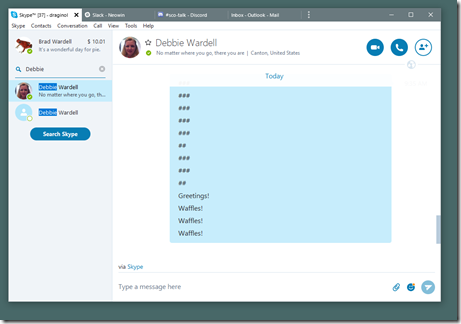
So I've got Skype, Slack, Discord and email open. I use Windows key ~ here to quickly hot-key between the tabs (once I'm set up, it's all hot keys, I rarely click on actual tabs).
Group 4: My Chrome task
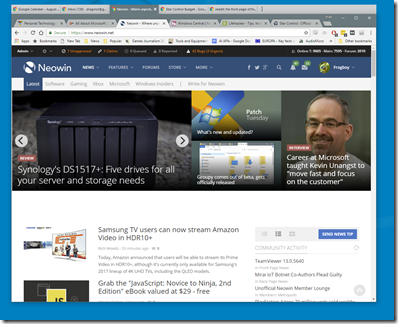
Wait what? Doesn't Chrome already have tabs? Yep. However, here's the problem, I quickly end up with a bunch of duplicate Chrome windows because I can't find an existing window. Now, just put them into categories.
Here I have my Google Calender, Gmail, Surfing, Google Docs and Reddit tabs. Within each one might be only 1 tab (like for the Calendar) or several (Google Docs). Sometimes I end up with an Edge tab too if I'm going through PDFs. On my Surface Pro, it's all via Edge as MS Edge is awesome on my Surface Pro 4.
A paradigm shift
Now, how I use Groupy is different from how someone else will. The art team frequently has Adobe Photoshop + Premiere + Aftereffects grouped together. I've seen Maya and some custom tools grouped together.
Back in the day, OLE and COM were thought of as technologies that would help bring about task based computing. The idea behind OLE is that we would do task based work and only have a small piece of the other program loaded. Thus, if you wanted to work on a spreadsheet inside of MS Word, you could and you'd only use up a little bit of memory. It never worked as well in practice as the theory. The point being, it's been well understood that task-based computing is the way of the future. The problem has been execution.
OLE and such were developed during the time when 16 MEGAbytes was considered a lot of memory. Today, most users have over 4 GIGAbytes of memory so the idea of futzing around with components of other programs (who hasn't groaned when they've tried to paste an Adobe Photoshop image into a Word document...you know what I'm talking about!) is a little archaic.
With Groupy, you get your task based computing. You just drag the apps together and group them. And with that grouping, the task based desktop has arrived.
Try Groupy yourself at www.stardock.com/products/groupy